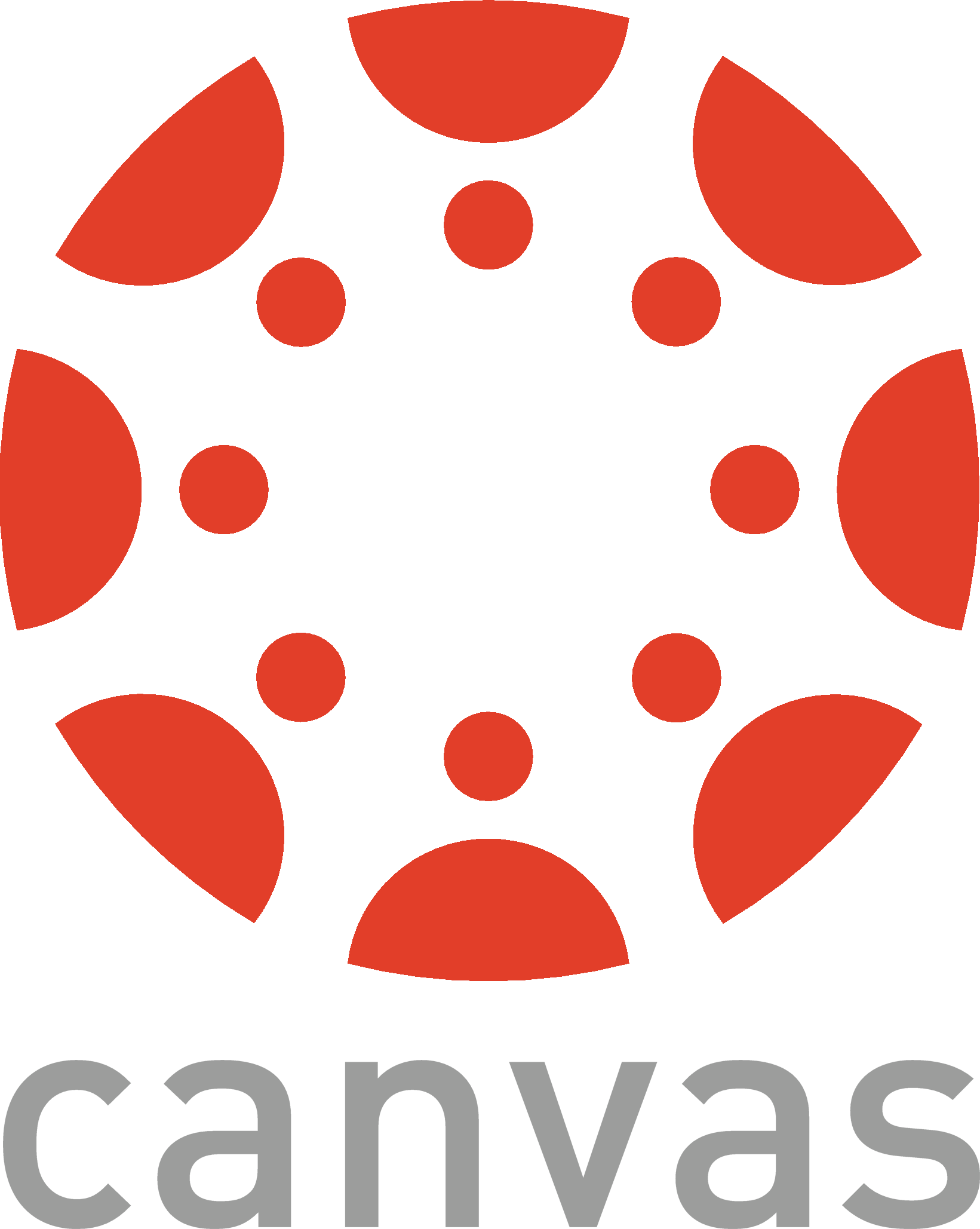Initial Academic Feedback (IAF)
Grade Submission Instructions
Your Participation Matters
Initial Academic Feedback (IAF) is Texas State University's early grade reporting initiative. Your early grade entry will assist in identifying students who may be struggling and allow a university-wide team of responders to contact and support students proactively.
Your individual course grade is extremely important; we use all grades submitted for each individual student to provide targeted and intentional support. For example, if a student is identified as struggling in multiple courses, they receive different support than a student struggling in one course who may need specific support such as tutoring. Your grade submission lets colleagues from Academic Advising, Success Coaching, SLAC, FirstGen Initiatives, Peer Mentoring, Bobcats Bounce Back, and more rally to support students' success in your class and beyond.
Thank you for supporting our students’ academic success by identifying those who need additional support early in the semester.
There are two ways to report your IAF Grades
Using Canvas
Submitting Initial Academic Feedback (IAF) grades is quick and easy if your Canvas Gradebook is up to date.
- Look for the “Submit Initial Academic Feedback” link on the left-hand side of your course site when logged in.1
- Click “Submit Initial Academic Feedback.”
- Click “Submit Grades.”
- Follow the prompts.
Repeat, as necessary, for other Canvas courses you are teaching.
Using Self-Service Banner (SSB)
If you’re not using the Canvas gradebook tool, you can submit your IAF grades through SSB using the instructions below.
- Log into SSB with your NetID and password.
- Click “Faculty and Advisors.”
- Click “Initial Academic Feedback.”
- Select the correct term in the dropdown menu.
- Choose the section for which you want to enter grades in the dropdown.
- Click “Submit.”
- Enter your grades.
- Click “Submit”
Repeat, as necessary, for other sections.
1: If you don’t see “Submit Initial Academic Feedback” in the left-hand menu bar of your Canvas Course, follow these steps to add it:
- Click “Settings” on the left-hand side.
- Click the “Navigation” tab at the top of the screen.
- Find “Submit Initial Academic Feedback” in the hidden items area.
- Drag it to the visible items.
- Click “Save” at the bottom of the page.